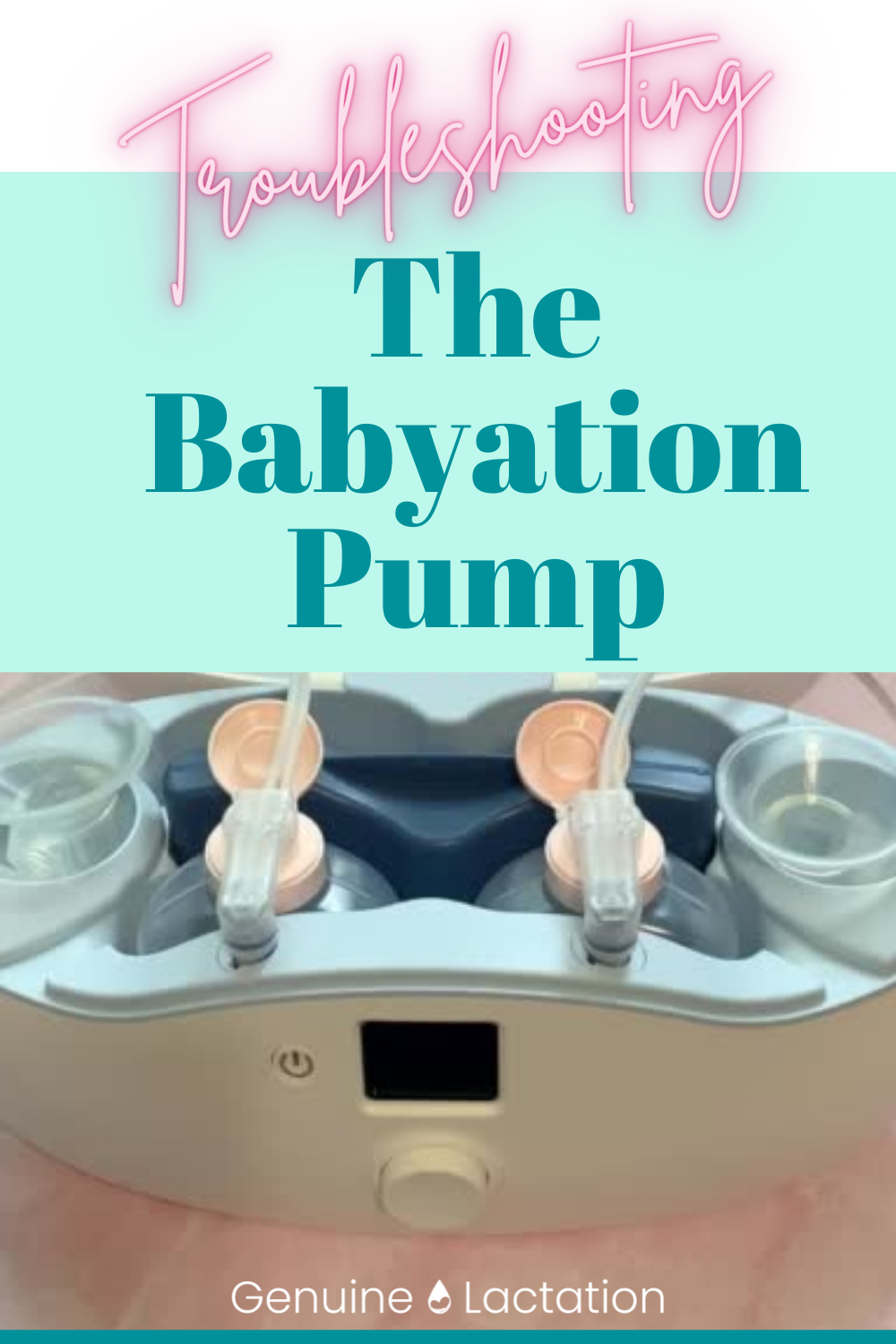Babyation Pump Troubleshooting
Babyation Pump Troubleshooting
New breast pump technology often requires early users to actively troubleshoot and learn how to make these pumps work!
Check Your Pump’s Firmware
Firmware is a type of software that provides basic machine instructions to allow the hardware to function and communicate with other software running on your pump. Firmware provides control for a device's hardware. Smart pumps often get firmware updates designed to address issues that have been identified to allow these pumps to perform optimally. It is not uncommon for a pump with out of date firmware to present with issues and challenges.
How to Check Your Pump’s Firmware
Step 1: Open your app and click Pumps under My Account
Step 2: Click Edit Pump on your pump to access the information about current firmware
Step 3: If your device is not running the latest firmware you will see information about current and available software versions with an option to click update firmware. If you click update firmware and it does not do anything your app is not controlling the pump. Go back and connect the bluetooth for the pump to assure the app can communicate.
Step 4: Once updated you will see that it no longer shows the current and available menu, it will just show the software version.